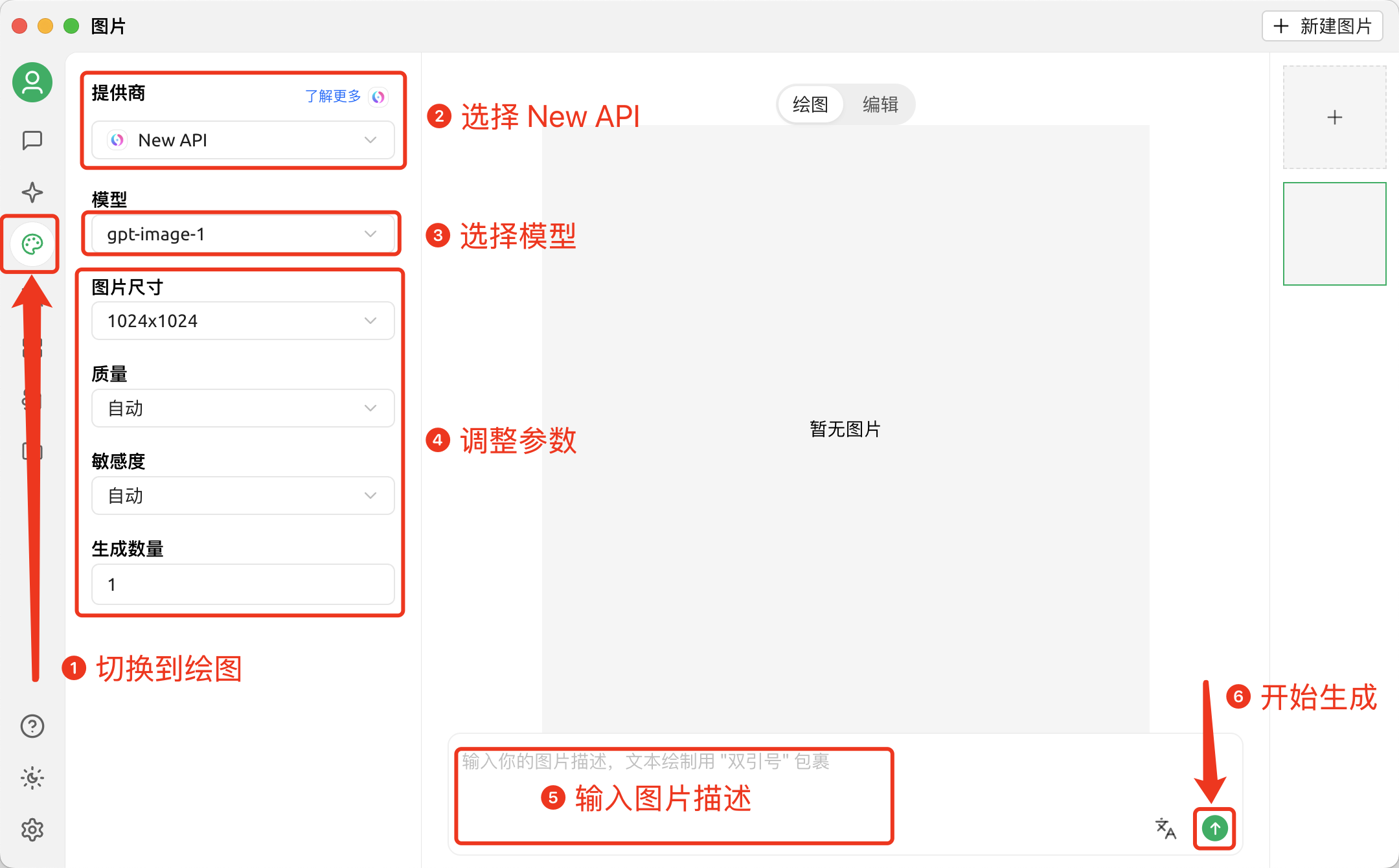Cherry Studio - Desktop AI Client¶
Chat settings option
In the New API Console under System Settings -> Chat settings, you can add the following quick option to enable one-click fill to Cherry Studio from the API Keys page:
Info
🍒 Cherry Studio is a powerful desktop AI client designed for professional users, integrating 30+ industry-specific AI assistants to meet various work scenario requirements and significantly improve work efficiency.
- Official Website: https://cherry-ai.com/
- Download: https://cherry-ai.com/download
- Documentation: https://docs.cherry-ai.com
NewAPI Integration Method¶
Parameter Configuration¶
Provider Type: Any type supported by NewAPI
API Key: Obtain from NewAPI
API Host: NewAPI site address
Step-by-Step Guide¶
-
Copy API key from NewAPI
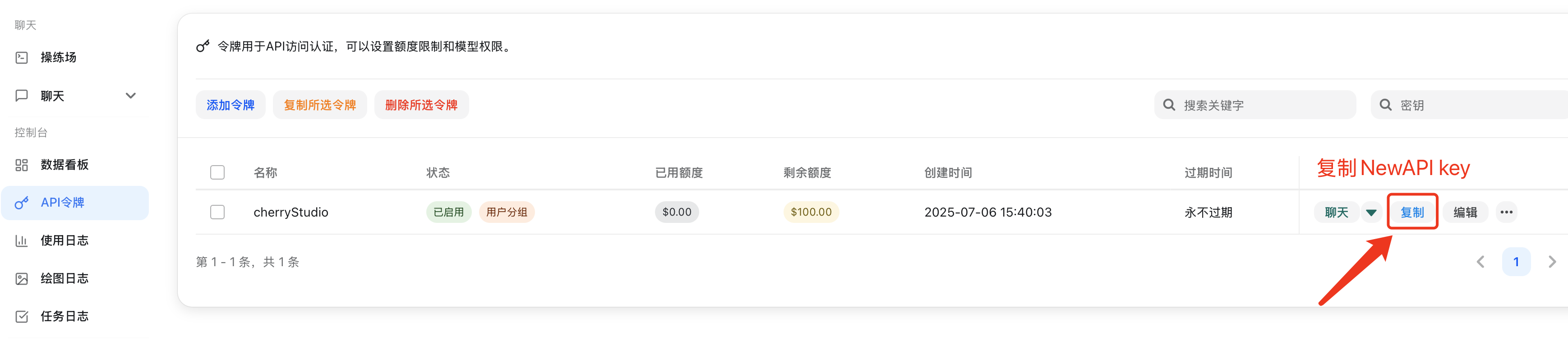
-
Add Provider
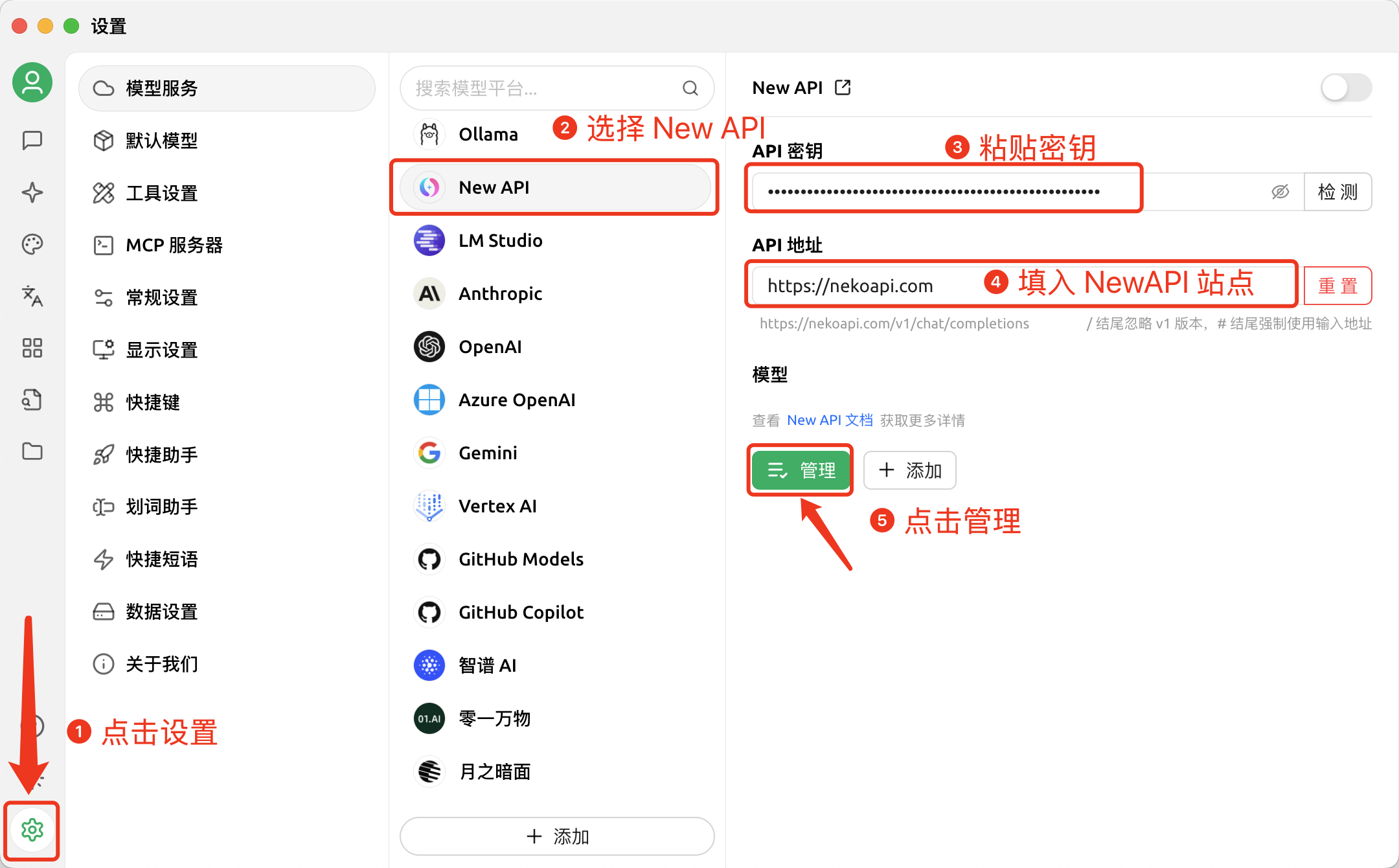
-
Add Models

-
Return to Chat Page
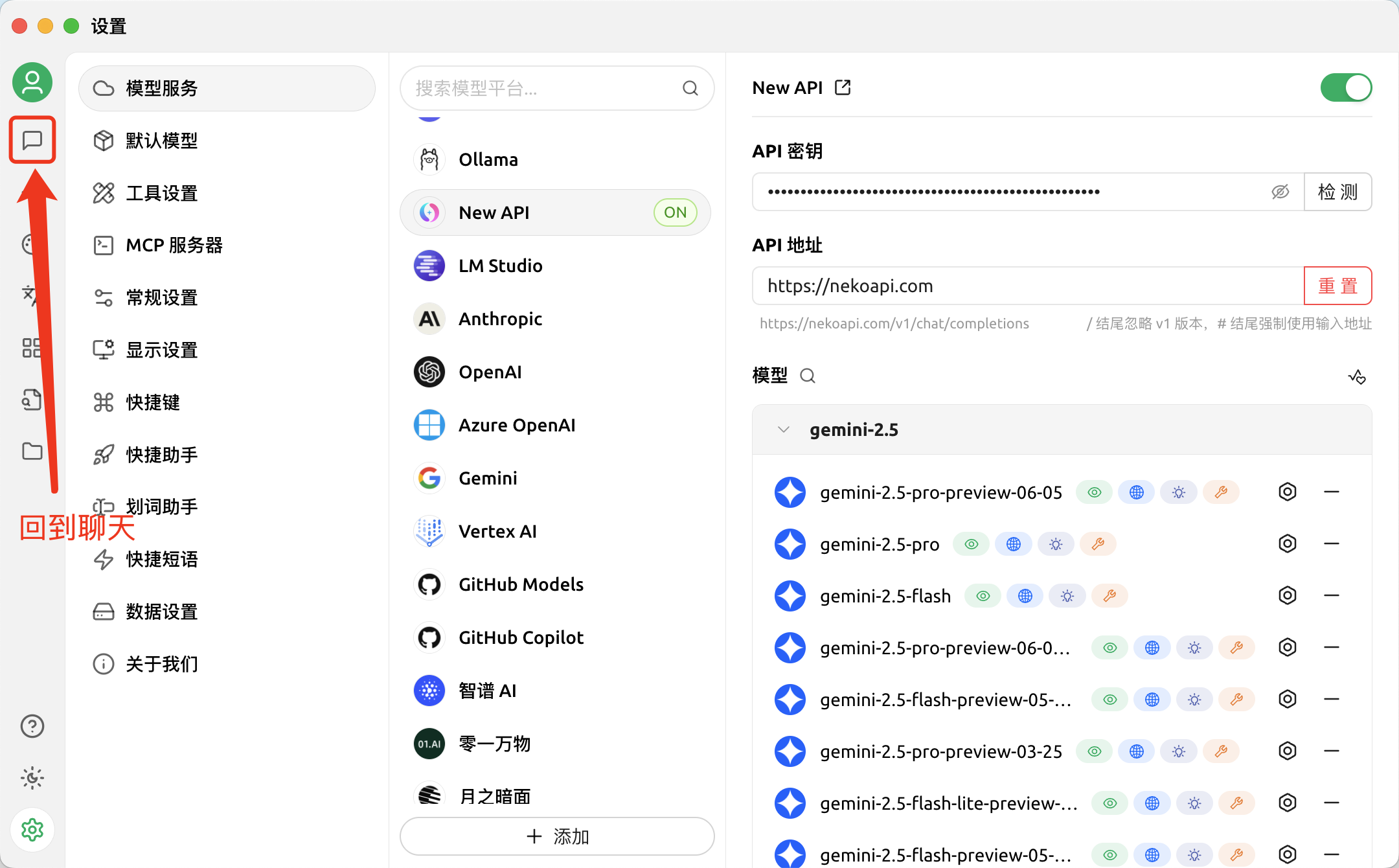
-
Switch to NewAPI Model
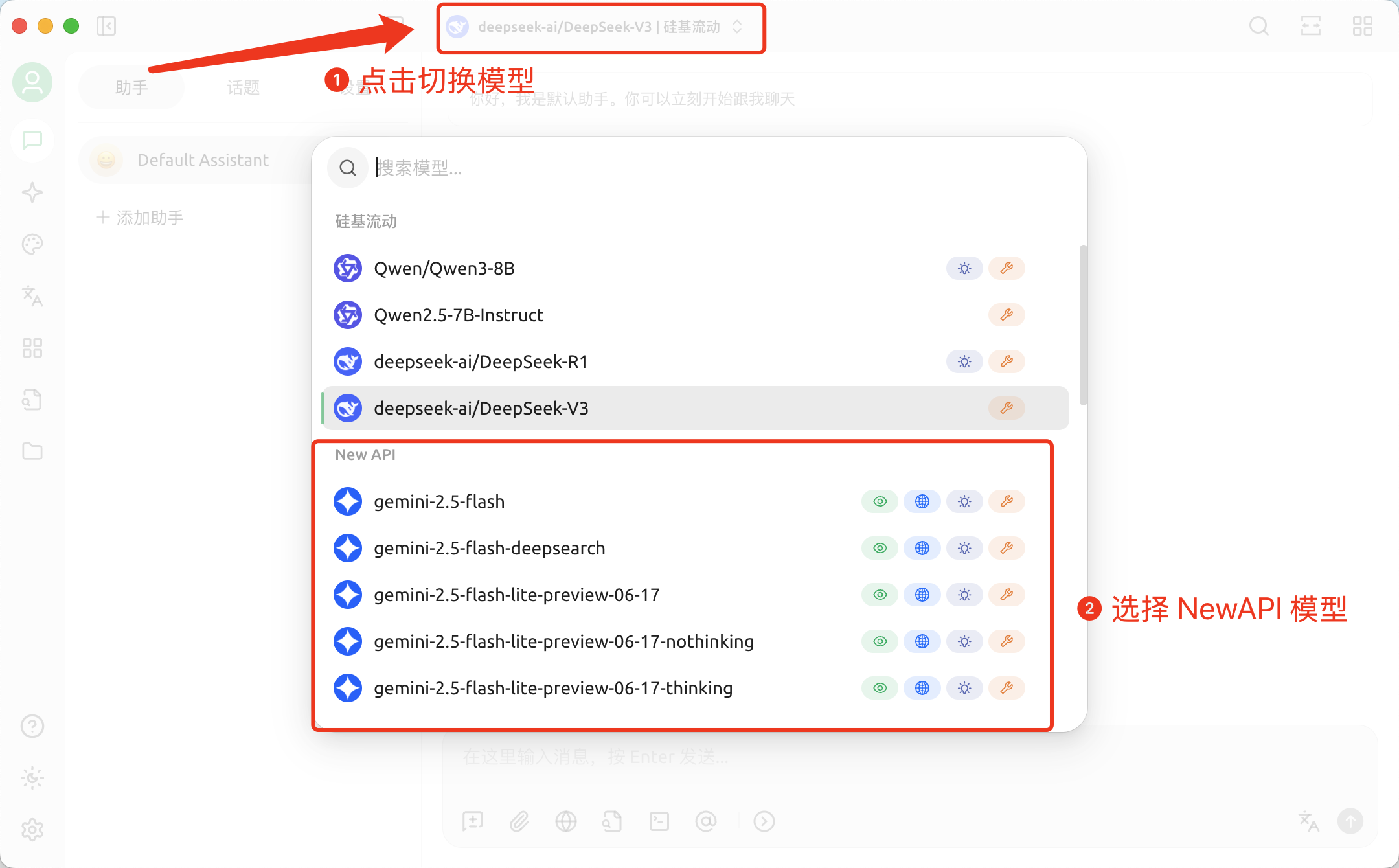
Drawing in Cherry Studio¶
First, you need to configure an API provider that supports drawing
-
First, add models that support drawing
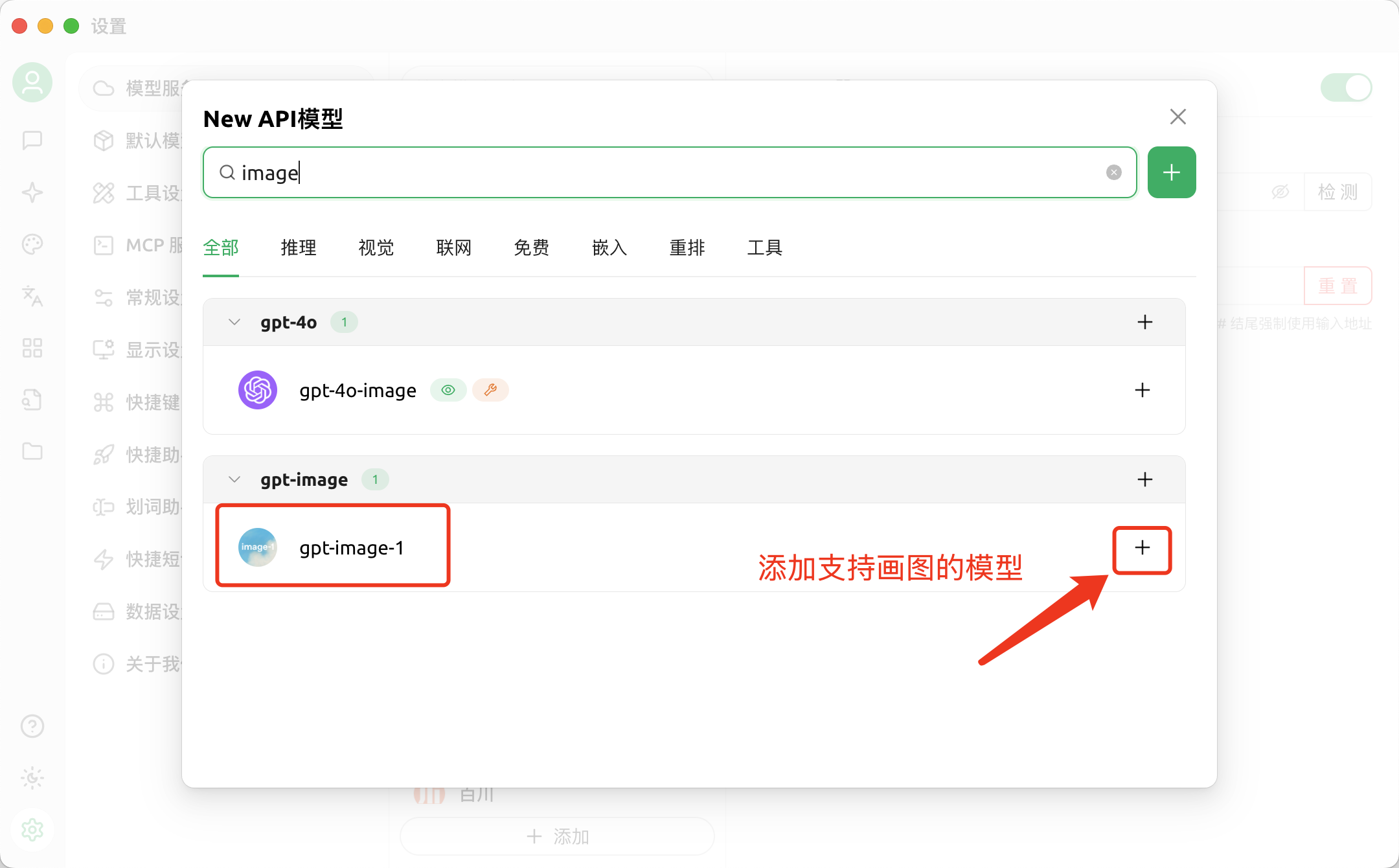
-
Drawing